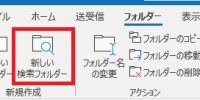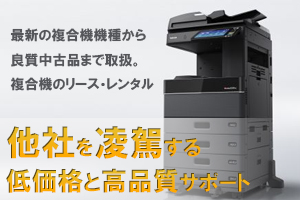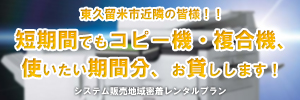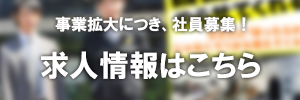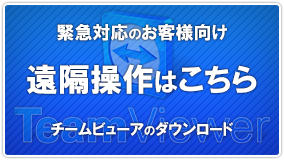『Excel』 VBAでちょっと便利!?(その17)
Excelでのプログラミング17回目です。
セルのプロパティについての7回目の今回は、「HorizontalAlignment」と「VerticalAlignment」についてです。
■セル(Rangeオブジェクト)のプロパティ一覧(よく使われるものを抜粋)
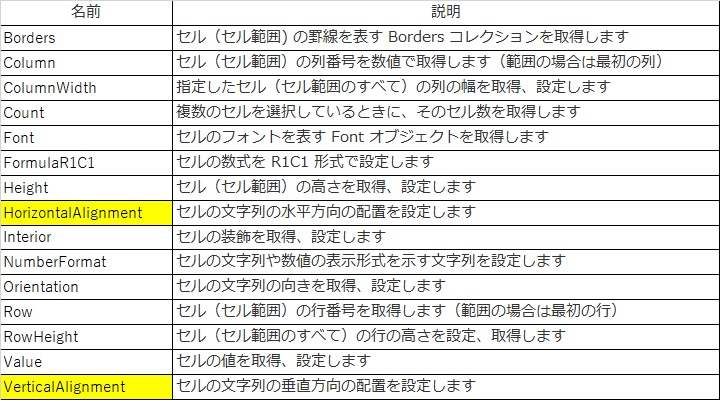
◇ HorizontalAlignment ◇
HorizontalAlignmentは、セル内の値の表示位置(水平方向)を設定します。
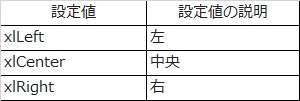
◇ VerticalAlignment ◇
VerticalAlignmentは、セル内の値の表示位置(垂直方向)を指定します。
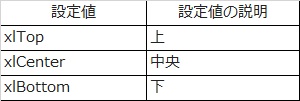
では、以下の表でそれぞれの文字の表示位置を設定してみます。
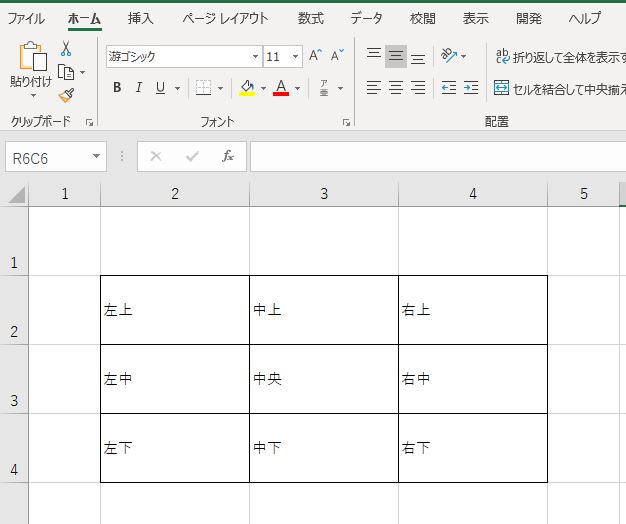
~~~~~~~~~~~~~~~~~~~~~~
Sub test()
‘左上
Cells(2, 2).HorizontalAlignment = xlLeft
Cells(2, 2).VerticalAlignment = xlTop
‘左中
Cells(3, 2).HorizontalAlignment = xlLeft
Cells(3, 2).VerticalAlignment = xlCenter
‘左下
Cells(4, 2).HorizontalAlignment = xlLeft
Cells(4, 2).VerticalAlignment = xlBottom
‘中上
Cells(2, 3).HorizontalAlignment = xlCenter
Cells(2, 3).VerticalAlignment = xlTop
‘中央
Cells(3, 3).HorizontalAlignment = xlCenter
Cells(3, 3).VerticalAlignment = xlCenter
‘中下
Cells(4, 3).HorizontalAlignment = xlCenter
Cells(4, 3).VerticalAlignment = xlBottom
‘右上
Cells(2, 4).HorizontalAlignment = xlRight
Cells(2, 4).VerticalAlignment = xlTop
‘右中
Cells(3, 4).HorizontalAlignment = xlRight
Cells(3, 4).VerticalAlignment = xlCenter
‘右下
Cells(4, 4).HorizontalAlignment = xlRight
Cells(4, 4).VerticalAlignment = xlBottom
End Sub
~~~~~~~~~~~~~~~~~~~~~~
◆実行結果◆
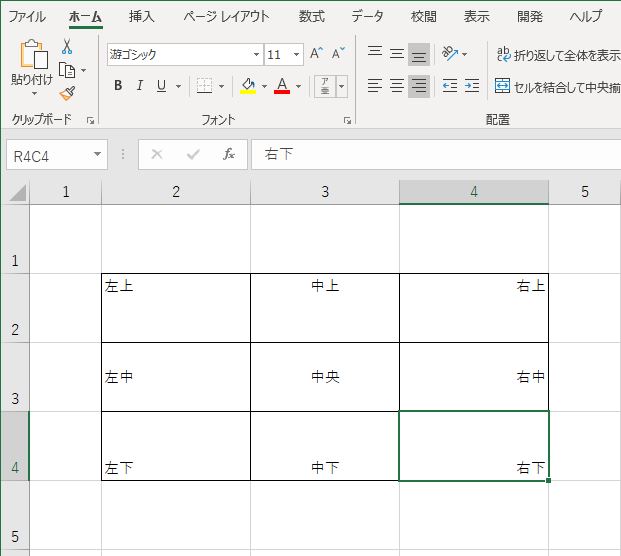
それぞれの位置が設定できました。
次回もセルのプロパティの続きです。